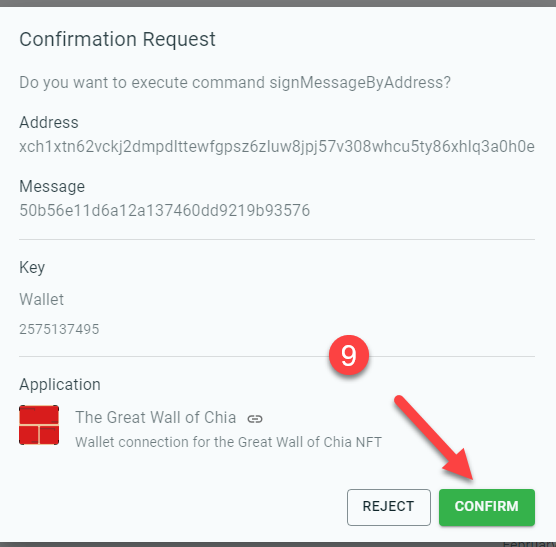-
How to Update Wall Piece
Find the NFT ID (Goby)
1. Open Goby Wallet and click NFTs Tab.
2. Find your wall piece, and click it.
3. Click the copy icon next to NFT ID
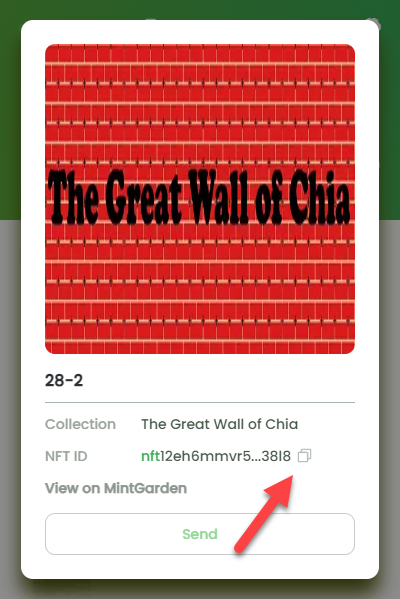
4. Click update Image then paste in the NFT ID.
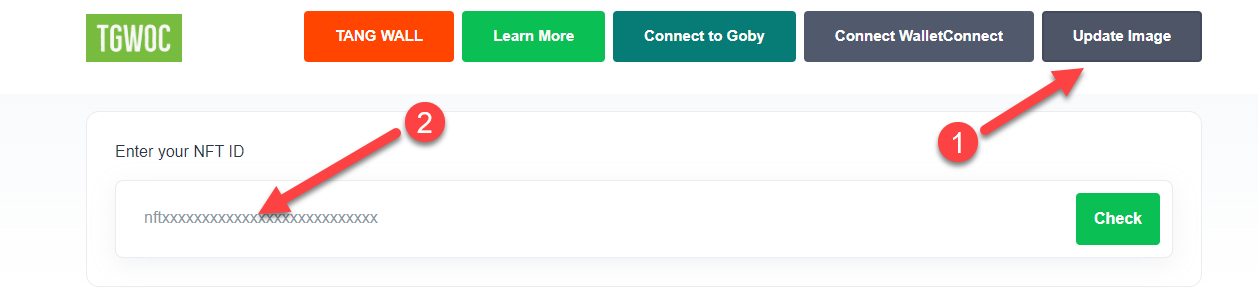
5. Sign Message
-
How do I sign a message with the Chia Network wallet?
Open your chia wallet.
1. Click Settings.
2. Click Advanced.
3. Click Create Signature.
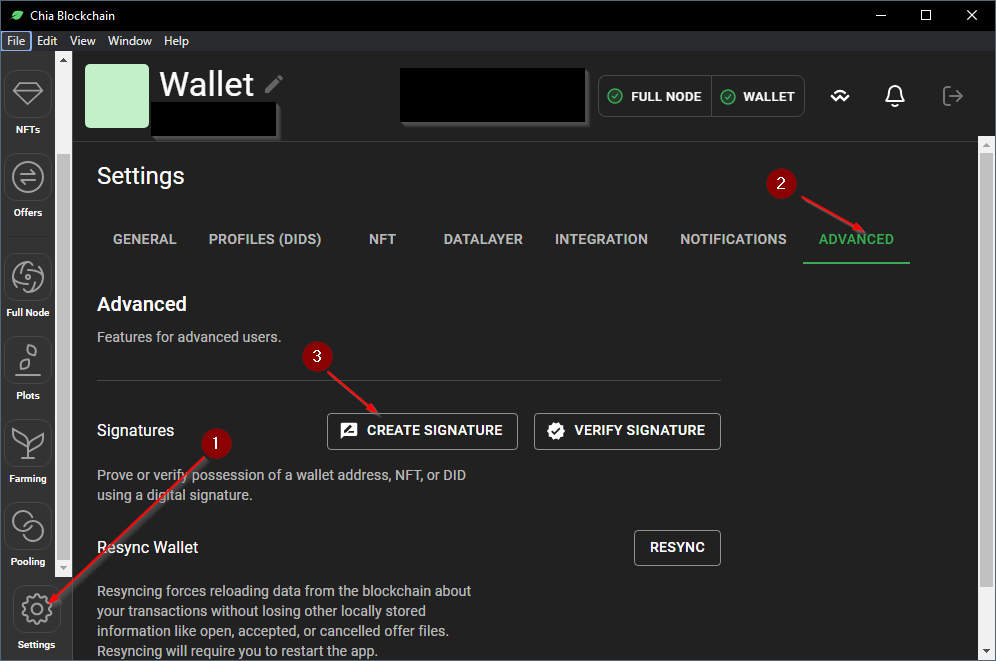
4. Enter the address and message you receive from the Update Brick page.
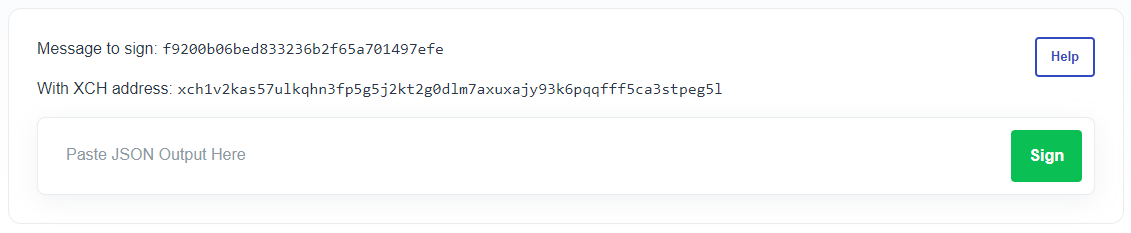
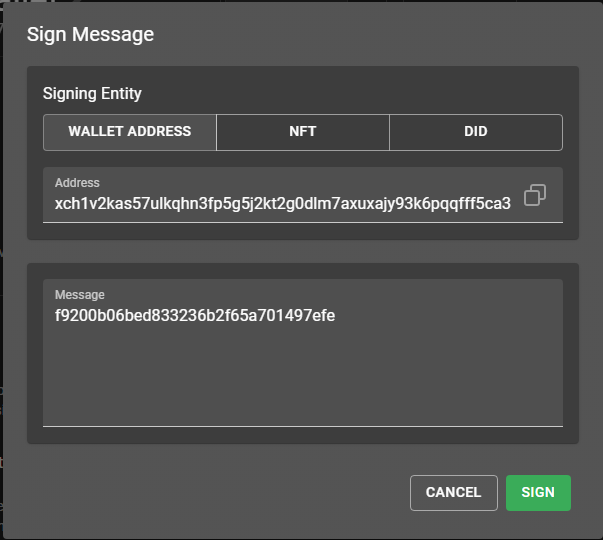
5. Click Sign.
6. Click Copy to clipboard.
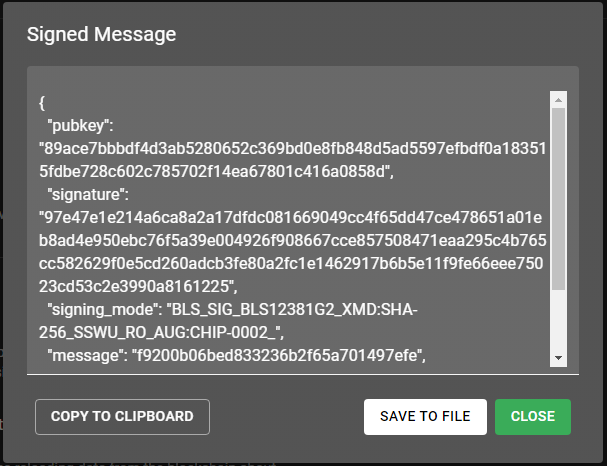
7. Paste into the the website.
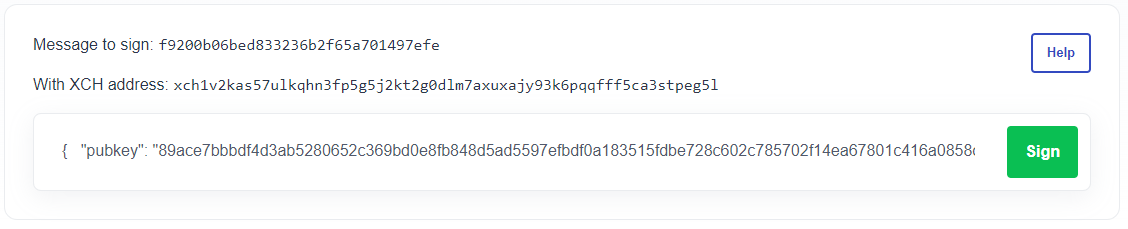
8. Click Sign.
-
How do I sign a message with the Goby wallet?
1. Click 'Sign with Goby'.
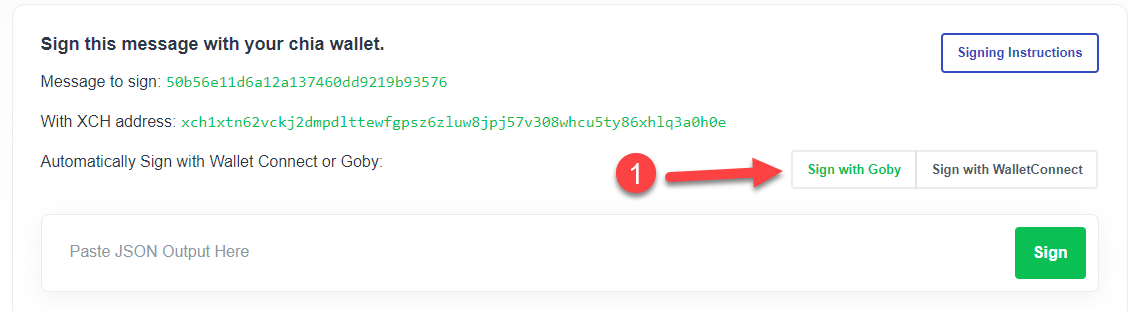
2. Click Sign.
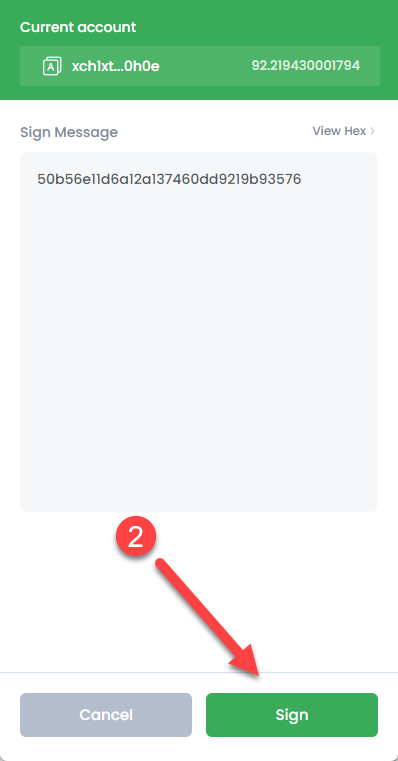
-
How do I sign a message with the Wallet Connect?
1. Connect your wallet to the website by clicking Connect WalletConnect'.
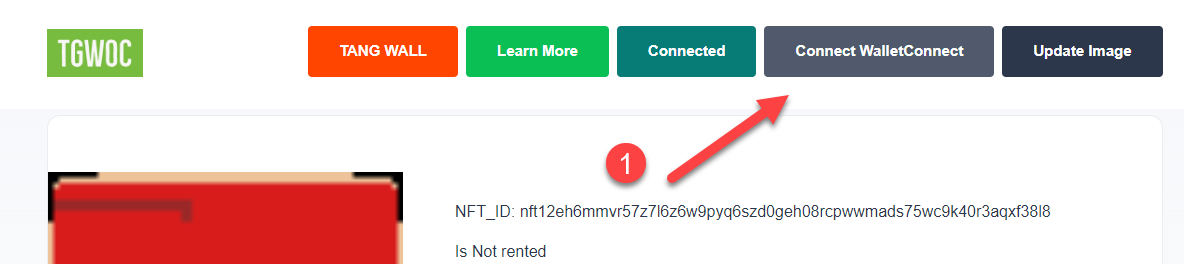
2. Copy the code.

3. Connect your Chia Wallet to Wallet Connect.
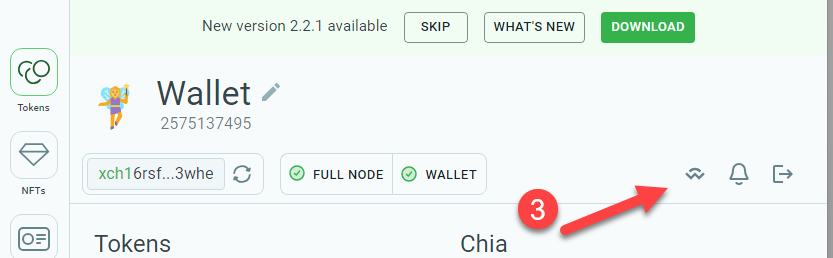
Past in link.

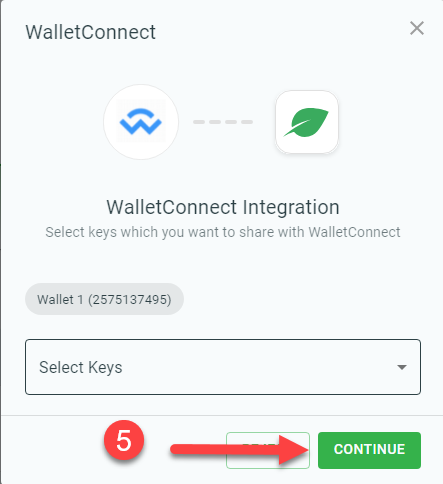

Click Sign with WalletConnect

Confirm in your wallet.